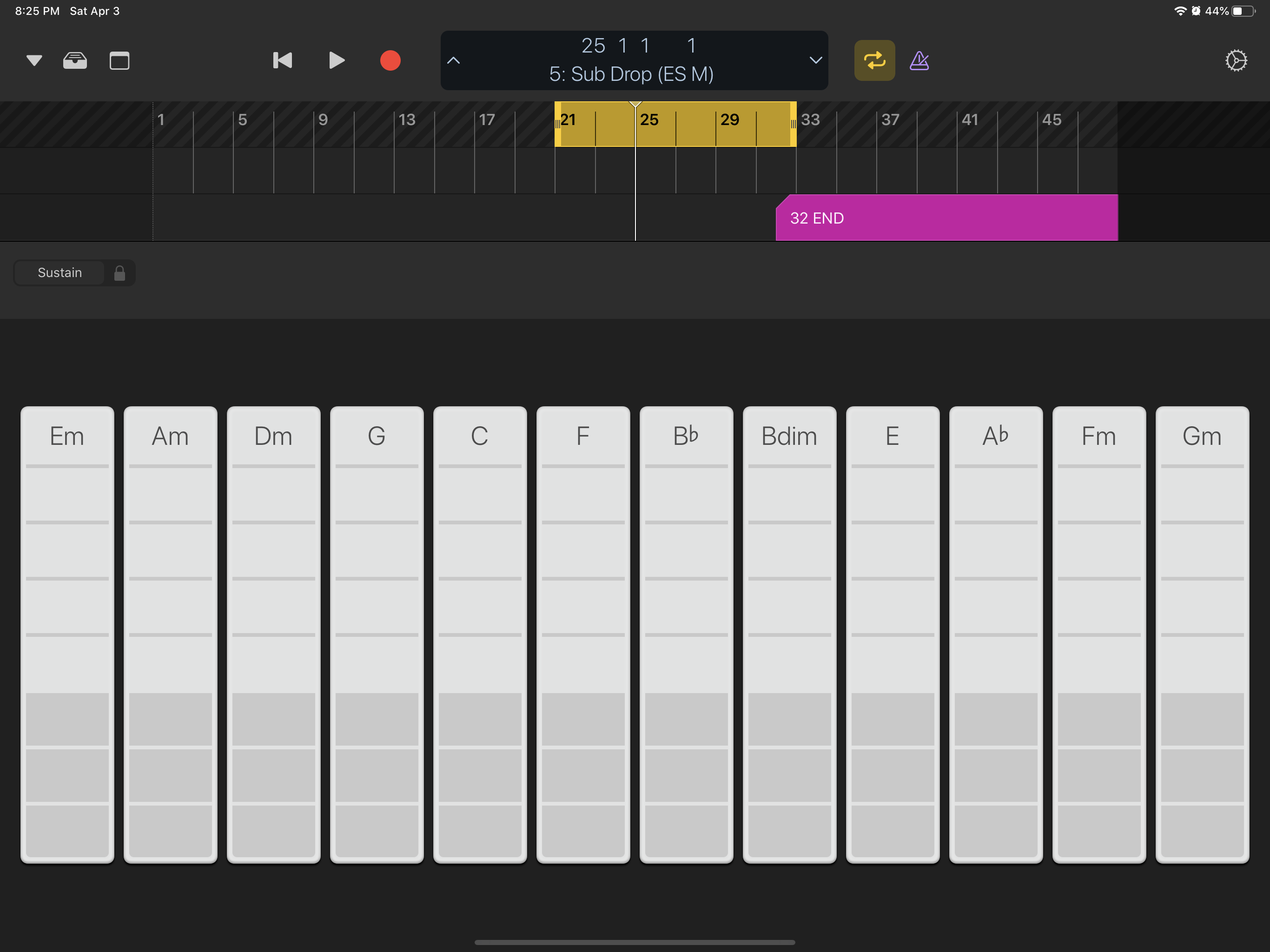Logic Remote: The best app you're not using.
Posted by Esteban Miranda on
We've become more and more reliant on our phones over the past couple of decades. A growing number of every day tasks now seamlessly include our smartphones or tablets; you can control your lights, your heating, even your front door lock from your phone. It was only a matter of time before this functionality jumped into the music production realm.
Music making apps for phones are nothing new, in fact, Logic Remote - the focus of our feature today - is already coming up on 10 years old, but in 2023 it is definitely an app you should be checking out! It's surprising how little this app is spoken about in the music production community.
In this guide we are going to cover Logic Remote, the fantastic iOS companion to Logic Pro X, which allows you to have a great amount of control, and is packed full of features to run alongside Logic.
So, let's jump in and explore it.
The Wireless Dream
Chances are, if you're a music producer, you've been frustrated by wires. There are so many wires and cables present in modern technology anyway, that having to use even more to make music can be a super annoying prospect.
Luckily, Logic Remote allows complete wireless control of Logic Pro, giving you the ability to be away from your computer and still control the DAW.
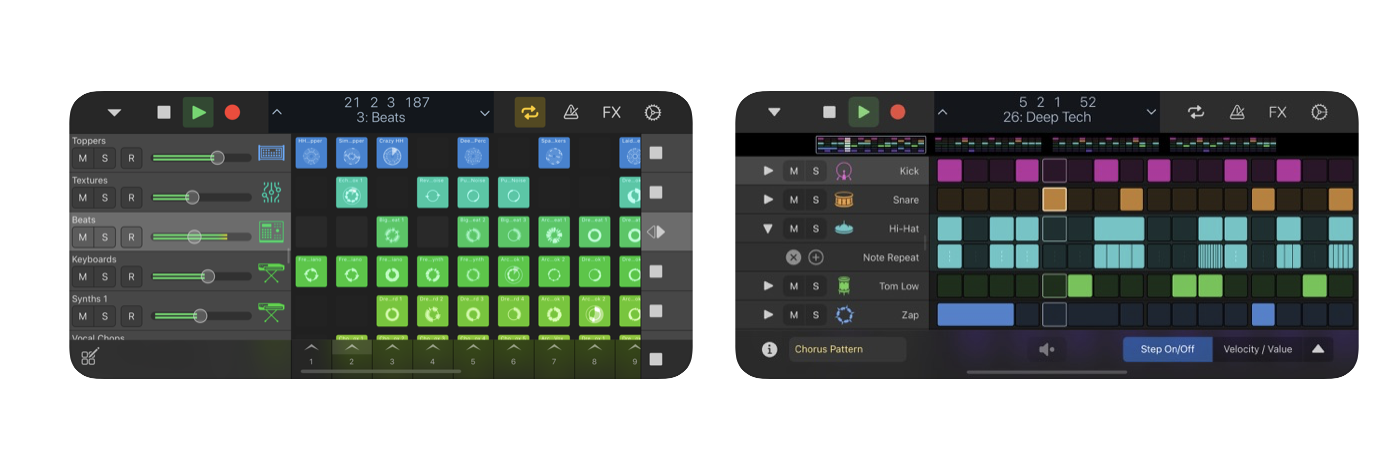
If you consider Ableton Live, you have a dedicated, purpose built MIDI controller called Ableton Push 2, which is designed from the get-go to seamlessly integrate with Ableton's functionality.
However, MIDI controllers only go so far when it comes to controlling our DAWs. After all, MIDI controllers don't make any sound on their own, they're basically jsut fancy ways to tell your computer when to make sounds.
Your gear has to be helping you make your music, rather than getting in the way of things.
This is why Logic Remote is the perfect addition to your studio. If you have an iPhone or iPad, you're set. But if you don't, you might want to consider buying an iPad so you can run Logic Remote to enhance your sessions.
Connecting Logic Remote is as easy as opening up Logic Pro X and Logic Remote on the same wifi network. You'll be prompted asking if you want to connect to the app, and that's it. You're done.
Here are a few of the features you can do with Logic Remote:
• Play any Logic instrument using a familiar piano keyboard or guitar fretboard
• Tap out beats on drum pads or a drum kit
• Control Live Loops by triggering cells or switching between scenes
• Program beats, bass lines, and melodic parts in Step Sequencer
• Perform Remix FX over individual tracks or the entire song
• Use the scale mode to limit notes to fit the key of your song
• Tap and strum entire chords using Chord Strip view
• Make simple or dramatic changes to your sounds with Smart Controls
• Add the Arpeggiator plug-in to any instrument
In the Palm of your Hand
Logic Remote puts the controls of your DAW into your hand. Which makes it amazing for live looping performances.
If you use Logic's Live Looping feature to make your music, then Remote works seamlessly with this. You can trigger cells, record into cells, and edit cell settings all from the app. And if that wasn't enough, you can also control playback of multiple cells by swiping your finger(s) across them, or even use multi touch to trigger cells that aren't adjacent to each other.
This means that if you're using a lot of outboard gear, and you want to avoid reach back and forth between your computer and your gear, you can simply have an iPad or iPhone in place with your gear to keep the flow seamless.
Using the Step Sequencer is also super intuitive and super useful, giving your precise control over creating steps and also editing their parameters such as velocity and subdivision of steps, to name just a few.
There are several different views available in Logic Remote, each of them giving you a different set of features to use from the screen.
The beauty of Logic Remote compared to other apps or even MIDI controllers is the total integration and immersion with Logic Pro.
You have controls for every function you could want, including a screen with several pages of key commands and even an in built Logic Pro User Guide in the Smart Help menu.
Logic Remote is the perfect companion app to a DAW, and an essential addition to your studio if you've got an iOS device. If you aren't already using this device, you need to get it downloaded asap!
Chord Strips
The Chord Strips screen is one of my favourites. One of the things I've always loved about Logic Pro is that it tells you in the top of the transport bar what the chord is that you've played into Logic. It seems that this isn't the only super useful chord feature available to Logic users, though!
You can see the chord strips in the image above, they're labelled at the top, and the lines dividing them are different variations of the chords. The lower darker squares represent the bass note, while the lighter grey ones are the chords at different octaves. You can get really creative with this section, mixing and matching different bass notes with different chords. I had a lot of fun with it.
I love this feature. It makes playing chords a breeze, and you can then go into the MIDI clips and edit the voicings and velocities to suit your needs. It's a super quick and intuitive way to get music into your DAW.
And this goes back to what I was saying earlier; controllers should help your music making process, making it easier and more streamlined.
Chord Strips absolutely does that. You can seamlessly jam ideas out without having to draw in your chords using the MIDI piano roll. The most important aspect of this is that it's fun.
We spend so much time focusing on the process of making music that it can be easy to forget that sometimes it should just be about things being fun!
An Essential Studio Addition
When you consider that Logic Remote is free, it becomes a no brainer in terms of whether or not you should add it to your studio.
The best thing about Logic Remote is how perfectly integrated it is with all of Logic's features and functions, you can do so much with it, it's an amazing addition to your Logic Pro set up.
If you're currently in the market for a controller, or some type of solution to allow you to control Logic Pro in more intuitive ways, then Logic Remote is perfect for that job!
As always, thanks for checking in with us here at Logicxx.com, your hub for all things Logic Pro! Check out the rest of our blog for some really useful guides on Logic Pro and music production, and while you're here, be sure to head over to our store page where you can find our Logic Pro Project Remakes. We have an international team of producers who recreate famous tracks from the EDM scene in jaw dropping quality, and you can download these projects and really dig in to see all of the production techniques used in a professional track. Check out our deals now!