Creating a Professional Track in Logic Pro: Step-by-Step Guide
Posted by Esteban Miranda on
The world of music production has never been more accessible to the novice producer as it is today. Gone are the days when making music would have cost an arm and a leg for studio time, because you now have most of the functionality of a professional recording studio in your own home in the form of a DAW.
But just because music production has become more accessible, that doesn't mean that getting a professional sound out of your DAW is equally easy to achieve. In fact, you'll need to put in a lot of work to get a professional sound out of your musical endeavours.
It's incredibly easy to underestimate the amount of work required to get your music sounding professional and up to the industry standard; many people assume they can "get famous quick' by making music, but it takes dedication and hard work.
So, in this guide today we are going to give you a step by step guide with tips for how you can create a professional track in Logic Pro. Obviously every track is different, so is there's no step by step tips to make an instant banger, but using this information you can approach making music in a much more professional way.
We'll cover:
- Tips to help you get started with the right approach
- Mixing Tips
- Organisation and workflow tips
- Points about structure
- and more!
So let's dive right in.
Strong Foundations
So how do you begin approaching making music, with the aim of it sounding professional rather than amateur?
You need to be prepared, which means doing your homework. You have to research, put the hours of practice in, and know how to approach things from a professional level.
This means organisation.
It means efficiency.
It means patience.
It means so many things you could easily overlook, so before you even touch a keyboard, you need to clue yourself up.

Many aspects of music production require specific technical knowledge, and involve applying musical techniques using software which has a strong learning curve.
So it goes without saying that you need to know how to achieve these in order to make professional sounding music.
Knowing music theory is only going to help your chances too, so ensure you have a solid foundation of musical knowledge before you start.
After all, there's no use trying to become a music producer if you don't even know what a chord is.
However, before you even start that, you need to ensure you have the right mindset and creative spark, otherwise no amount of fancy gear and equipment will yield results.
If you're interested in making music, then it's probably because you're a creatively minded person, with a desire to express yourself through the amazing medium of music.
Let's be honest, it's a big reason many of us begin a journey in making music; the catharsis involved in expressing emotions through music is profound.
You need to have the right mindset going into it, or you're already doomed to fail.
If your motivations for making music are "to get famous", or even to make money, chances are you'll be disappointed. Music is an incredibly competitive field, and it's usually the ones with the raw talent that get noticed, rather than the ones who just really want to be famous.
So before we move onto any technical tips about the specifics of actually making music, it's important to bear in mind that so much of the end results are determined by your mindset going into it.
Step 1: Learning from the Best
Many producers today are self taught, learning by getting their hands on a DAW, and figuring things out on their own.
This is usually supplemented by the use of YouTube tutorials and forums on sites like Reddit, where people can ask for feedback and get some inspiring ideas and techniques.
I was fortunate enough to get a formal education in music production, studying it in various forms from the age of 11 right through to finishing University at 21, so I came out with a lot of great knowledge and tips from some industry leading people.
One of the best ways to learn how to make a professional sounding track though, is by working backwards.
You probably have an idea of the genre you want to make music in, but if you don't know, don't worry, this exercise works regardless.
The first thing you're going to want to do is to get a high quality audio file of a particular track that you like. WAV would be best in this case.
Bear in mind though, you're goint to be trying to recreate this track, so try and pick something relatively simple, don't go trying to run before you can walk.
You're then going to want to import it into Logic Pro, and get it set up on an audio track. This is going to be your reference track, and the exercise you'll be doing is recreating it.
Obviously this sounds daunting, especially for someone with limited music production experience, but the important thing here is to get you familiar with Logic Pro, and also with how a song is constructed.
It will train your ears, and your mind's ability to focus on individual elements of music and figure out what's going on. It will get you listening like a producer rather than like a consumer of music.
And trust me, you're going to listen to your reference track a lot. You'll listen to it over and over again, so much so that you'll probably hate it. But you have to suffer for your art, right?
Once you've familiarised yourself completely with the track, you need to pick a specific part of it, such as the drums, and begin trying to recreate them.
It isn't super important that you match the sounds perfectly, but being able to recreate the drum pattern's rhythms will give you a good idea of how to program drum beats effectively.
You can then do the same with the instrumental parts, whether they're synths, or real recorded instruments.
Do your best to recreate the music you're hearing.
Chances are it will take a long time - a few days, realistically - but it's all super valuable training for getting your music to sound professional.
This is one of the first exercises I did in my music production courses, going back to being about 17. We had to recreate an entire song, every synth sound, from scratch. It was arduous work but the knowledge we gained from it was invaluable!

If you want to get a head start on this process, or don't have the time to recreate a track from scratch, head over to our store here at logicxx.com. Our international team of producers faithfully recreate loads of the biggest tracks in the EDM scene, and you can buy these Logic Projects to get your hands on a fully produced, professional quality track. Check out our deals now!
So, having a faithfully recreated track in your DAW, (whether you've done it yourself or bought one from our site) gives you an insight into what sets apart the professionals from the amateurs.
Chances are, there's a lot more that goes into them than you might have thought.
Having this kind of access to a finished track is like looking into the engine of a car to see how it all works. You might be surprised, or things might work like you expected them to.
Now for the fun part.
The next thing you're going to want to do is repeat the whole process. There's really no limit on how many times you should do this, because it's all going to be adding up to building your skills as a producer. The more you do it, the better you'll be.
Once you've recreated a few tracks, you will have gained a solid knowledge of the common features present in them. If you are working in one genre, you'll begin to get a sense of the production themes used in that genre.
You'll be able to tell the similarities or differences between different tracks and techniques, and this is all going to be going into your mind, stored away as knowledge of the structures and best practices that go into professional quality music.
Don't underestimate the importance of this step in the process. It's a super useful exercise to get your musical mind honed and your ideas focused. And it's perfect preparation for the next step in the process.
Step 2: Pastiche
The point behind the exercise in Step 1 is that it's giving you the tools and the knowledge to identify the building blocks and techniques of a professional track. But while recreating other producers' music is a great way to learn, you can't then release the recreated track yourself. After all, it isn't your music.
So, the aim of the game is obviously to get you to stage where you're creating your own music, but to a professional standard that you've seen in your reference tracks.
Creating a Pastiche is the next step in the process.
A pastiche is a "piece of artwork created in a style that imitates that of another work, artists, or period", so I'm sure you can see where I'm going with this.
Using the techniques, sounds and other musical ideas you gained from recreating some professional tracks, the next step is to let your own musical ideas run the show, but all within the framework of the style and production processes you identified from recreating.
This is where you can have some fun with things, because it allows for a bit of creativity, but is still teaching you to follow conventions.
Genre conventions are a big deal in the music production world, and it's by following these conventions that artists place themselves in a specific genre.
There isn't a limit to how many times you can do this process of Steps 1 and 2, because each time you do you'll be learning something. It's a great exercise to get yourself clued up on what elements make a professional sounding piece of music, and it gives you tools to then use in your own music.
The best thing about creating a pastiche is that you can then go on to adjust and change some things within it to where it's just an original track of yours.
So, after these two steps, you should be in a pretty solid position to begin experimenting with some of your own ideas, but that opens up a whole other realm of possibilities and challenges. So let's move on.
Step 3: Getting Technical
So, the first two steps in this process focus more on preliminary stages, ways you can prepare yourself to make music that sounds professional before you actually get to the doing.
Well, now we can begin to talk about the process of making your own music sound professional.
There are three core areas you need to focus on to ensure your track sounds as professional as possible. They are as follows:
1) Arrangement and Composition
This is where we are talking about the music. You need to be able to write good tracks before they can even be considered professional.
You need to know about melody and harmony, chords and scales, rhythm and arrangement. This is where your music theory knowledge comes into play, so the more you study up on this, the better.
Logic Pro is super helpful in this regard, however, because whatever MIDI notes you play into Logic are displayed as the corresponding chord in the transport screen at the top. So even if you have limited musical knowledge, you can play some notes in, find out what chord they are, and then go from there to help build a piece of music that sounds harmonically consistent and pleasing to a listener's ear.
You also need to think about song structure. Structuring your music can easily overwhelm you and trick you into thinking you need to create some super complex music. However, it's often the simplest structures which make the most successful songs, because it doesn't keep the listener guessing!
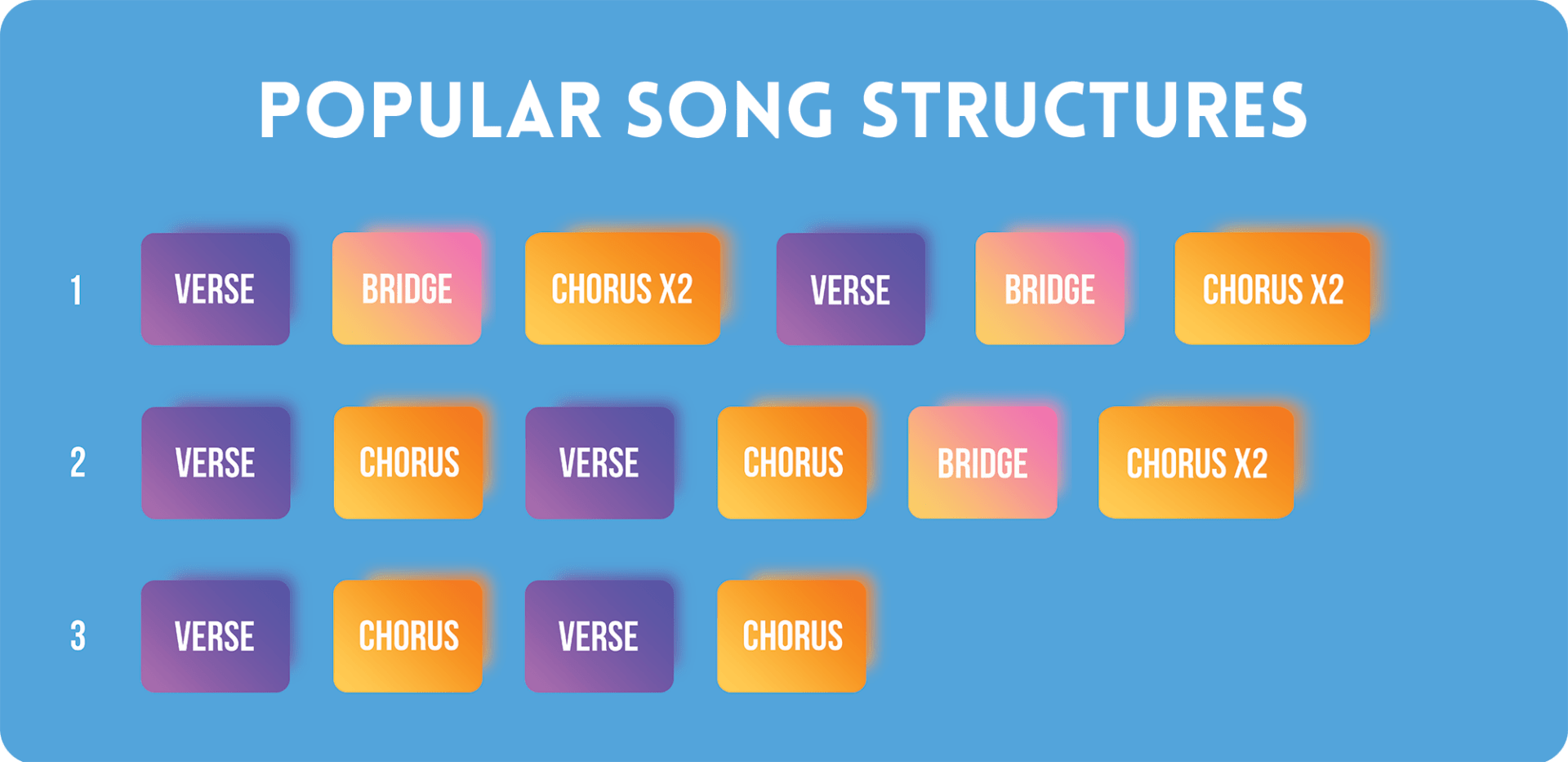
What makes a professional piece of music stand out isn't that it has a super complex structure, it's actually that the producer or artists has found an inspired way to make a simple structure shine, with good placement of all the instruments and parts.
2) Recording Quality
If you're recording audio, you need to have it recorded into your DAW as cleanly as possible. With the rise in accessibility of music production that we mentioned earlier, we've seen a rise in recording in less than ideal scenarios.
There's a reason recording studios have specifically tailored recording rooms and spaces. It's because getting a good recording makes the producer's job that much easier when it comes to mixing and mastering.
Some things you can do to ensure you're getting the best possible recording are invest in a good quality microphone, and doing some treatment to your recording space. You'd be surprised at the difference having foam and sound dampening can make when it comes to the quality of your recordings.
Even if you're not going to be doing much recording, you need to ensure that any audio samples you use are of high quality as well. A seasoned producer (and consumer, for that matter) can hear low quality audio a mile off, so make sure your audio is all as clean and high quality as it can be.
3) Mixing and Mastering
This is the part that dictates how your finished music will sound. Once you're done with the creative music writing, it's onto the Mixing and Mastering stages.
The idea of a mix is to balance your instruments and musical elements to create a cohesive stereo image. You should have clarity between the different frequency bands, things shouldn't be competing for space on the spectrum. This is where EQ comes in.
You should also have a good dynamic range, making sure your music is compressed suitably, and not overly so.
This stage is also where you think about effects, and what processes you want to apply to your mix.
A great technique here is to use reference tracks again. Picking a piece of music in the same genre or style as yours can really help you to compare and contrast how your mix is sitting relative to a professional track, and can give you really solid pointers on what you need to do.
You can even use Logic Pro's Match EQ to analyse the frequency output of another track and compare it to yours, creating an EQ curve to match that of a professional mix.
Each of these three areas covers a wide range of material, but they're the core principles you need to get a good grasp of in order to be achieving results which can hold up to professional standards.
From a musical point of view, you're going to want to learn music theory concepts to master the compositional side of things. There are no cheats or quick tips I can give you to instantly make the music you create better.
Only that you need to know how to write music that engages the listener through correct and evocative use of harmony and melody.
However, there are some things we can discuss, particularly involving the more technical side of what you do once the writing process is finished.
Let's move on!
Step 4: It's all about the Mix
So, taking for granted that you've got a finished song or track, which hits all the right buttons in terms of the music, there is still a long way to go to get a professional sounding end product.
 But it isn't enough to just throw down some MIDI, record yourself singing and throw a drum beat together. Regardless of how well your music is structured from a compositional point of view, it's the mix that sets things apart.
But it isn't enough to just throw down some MIDI, record yourself singing and throw a drum beat together. Regardless of how well your music is structured from a compositional point of view, it's the mix that sets things apart.
Let me give you an example of what I mean.
If you took a world class singer like Beyonce, and you recorded her on a budget microphone in someone's bedroom studio. You could even have a world class songwriter write the song too.
But if the mix isn't up to standard, it doesn't matter that it's Beyonce singing that song, or that it was written by a professional. It will sound amateur.
So this brings us to the important question; what makes a good mix?
There isn't some magical golden answer to this question that will give you a guaranteed professional mix every time, but there are steps you can take to ensure you're giving yourself the best possible situation when it comes to mixing.
One of the most important aspects to bear in mind when mixing your own music is that it's pretty much impossible to be impartial.
If you've spent hours writing and composing the track in question, it makes it difficult to have an objective ear when it comes to the mixing process. You're just too close to the music, so you need to do what you can to ensure your mix isn't being coloured by anything else too.
Monitoring is Super Important
That previous point we made about listening objectively is a crucial one. This is why it's important to have a good set of studio monitors, with as flat a frequency response as possible.
This is because, if you're mixing on a pair of headphones which have a boosted bass response, you will overcompensate for this by mixing your bass quieter than it needs to be.
In order to achieve a professional sounding mix you need to be able to assess the full dynamic and frequency ranges of your mix, and the interactions between all the constituent parts. You need to be able to hear these properly in order to achieve the best results.
So, ensuring your studio monitors have a flat and even frequency response means they won't be colouring the sound at all. This means you'll get a true representation of the mix, so you can hear the adjustments accurately.
Generally speaking, you shouldn't use headphones for mixing, unless you're super confident and know what you're doing. Or if your room is incredibly bad sounding.
A great tip here to ensure the best mixes is to test your mix on as many speakers as possible.
I will test my mix on my monitors, my MacBook Pro's speakers, my Google Nest speaker, and my Bose headphones. This is a mixture between professional monitoring and consumer headphones and speakers, so I can get a proper impression of how my mix sounds.
Another tip for mixing is to use reference tracks once again. Import a track into Logic Pro that you like the overall mix of, and use this to A/B compare your mix. This is the quickest way to see if your mix is standing up to a professional finished product, because you're getting a side by side comparison.
Listen and Practice
By far the best way to improve your mixing game is by constantly listening, and constantly practising.
And this doesn't just mean listening to music passively as a consumer. It means actively listening to and engaging with tracks, and really paying attention to what's going on in a mix.
It goes without saying that practicing something is a guaranteed way to get better at it, but comparing your mixes with professional ones is all part of the practice when it comes to being a better producer and mixer.
So, there are some common problems when it comes to mixing, so let's go over some ways you can tackle them.
Common Mixing Issues
Part of the mixing process is taking the raw song and turning it into a finished commercial music product.
So you have to think about things differently. You're not thinking about the musical element as much anymore, you're thinking about the music's overall sound quality, and the three dimensional space it is existing in.
Not doing this can lead to some common issues of mixes sounding flat.
Mixes Sounding Flat or Narrow
We naturally hear sound in three-dimensional spaces. It's how we process real world sound, so our music has naturally followed this progression, including recreations of real world phenomena.
A proper mix should, therefore, also have three dimensions:
- Width: this is what your panning controls are for. Parts can be panned left, right or centre, and this will effect the listener's interpretation of where that part is in the physical space your music exists in.
- Depth: this dimension is used to emulate how close or far from the listener your music is. You can create music that sounds intimate and close, or that sounds like it's playing from the other end of a cavernous cathedral.
- Height: the range of frequencies, from high to low, that are present in the mix.
What this doesn't mean is that you should max out all these values and parameters. This can lead to just as many issues as not considering them can. Instead, what you need to do is think about these dimensions as you mix, and make conscious choices about how you process your music.
Taking this a step further, Logic Pro includes the ability to do spatial mixes using Dolby Atmos, which gives you even more three dimensional direction controls for your mixing.
The Balance is off
The foundation of a good mix is balancing the individual elements of your track, and this is done by adjusting the levels.
It's truly Mixing 101; ensuring things are properly balanced should be the first step before you do anything else.

I saw a great quote when researching this guide;
Mixing is 90% about balance, and 10% remembering it's about balance.
I honestly haven't ever seen the complex process of mixing summed up in such a concise and brilliant way, so I had to include it!
As a starter, bring all of the levels in your mixer down, and then pick your most important element. This is usually the drums.
Then you should slowly bring up the levels of all the other elements, constantly focusing on balancing everything so it sounds natural.
Another pro tip for you; listen to your mix quietly. Turn the volume right down to hear how your mix sounds, because sometimes loudness can trick your ears!
Muddy mixes
Another pitfall of mixing, and a reason why good monitors are super important, is not using EQ properly.
Logic Pro has a great selection of EQs to choose from, and ensuring you're using these is key to a good mix.
Balanced doesn't only apply to the volume levels of the parts in your track, it also applies to the frequency range too.
You need to make sure you don't have too many elements competing in the same frequency bands, because this will make your mix sound muddy and unclear.
Instead, you should carve out space for each element using subtle EQ cuts. Avoid boosting frequencies unless absolutely necessary.
If you manage to get a good balance of frequencies and levels, you're on your way to having a professional sounding mix.
Too Loud
The final mixing issue we will talk about today is when things are just too loud.
The stage after mixing is Mastering, and you always need to make sure you leave around -6dB of headroom on an unmastered track to give room for mastering.
Many poor mixes are too loud, over compressed and just generally an assault on the ears.
The aim of mixing isn't to make things loud, it's to make things clear and balanced.
Bear this in mind and you'll get good results.
Getting your Pro Sound
As you've seen from this guide, there's a lot that goes into getting a professional sounding track.
The final stage in that process is definitely mastering, but in this day and age it's worth outsourcing that than trying to learn to do it yourself.
It's a time consuming process and can easily done by a number of different AI services, often as part of a distribution membership too.
The main takeaway from this guide today is to take your time, and put the work in.
Go through the processes of making music step by step, and do deep dives into specific subjects when you need to learn something new. Take advantage of YouTube tutorials, or online communities of like minded musicians who want to help each other out by comparing work and giving and receiving feedback.
Finally, if you really want to see what goes into a professional track in Logic Pro, check out our deals on Logic Pro Project Remakes. Our international team of producers are constantly recreating some of the biggest EDM tunes in Logic Pro, and you can download these and really do some exploring to see what goes into making a professional quality project.
Thanks for checking in with us here at Logicxx.com, and be sure to check out the rest of our blog while you're here!
