Exploring the New Features in Logic Pro X: What's Changed?
Posted by Esteban Miranda on
The modern world of software and technology is an ever changing place, which for us music producers means that our DAWs, the workstations where we use the tools of the trade to make our music, are always being updated and added to. Sometimes this is in the form of huge overhaul updates, while other times it's smaller patches that fix issues. But over time the results mean that we are getting a DAW which is always evolving and adding new features.
Logic Pro has had many quality of life updates since the launch of Logic Pro X. The huge overhaul of Logic's UI and addition of a host of new or updated synths seems like a long time ago, but I can still remember when Logic Pro 9 was the standard!
We are currently on version 10.7.7, and there have been some really amazing features included in the recent updates. So, in this guide, we're going to take a look at some of the newest features in Logic Pro X, and explore what they mean for you as a music producer using Logic in 2023.
In this guide we will cover some of the best features such as:
- An overview of Spatial Audio & Dolby Atmos in Logic Pro
- Exploring the new functions of Step Sequencer
- A look at Live Loops
- and more!
Every update brings some smaller fixes, some quality of life improvements, and generally makes things smoother. As you're probably aware, with each updates that comes out for Logic Pro, there are the release notes, and it can be easy to dismiss them as a collection of small or minor things that are little or no importance.
However, there are a few features included in some of Logic Pro's previous updates that have really expanded what is possible with the DAW, so let's look at these in a bit more detail. Generally speaking, we are going to cover some of the biggest changes Logic has introduced in the last few years.
Let's jump right in.
Dolby Atmos & Spatial Audio
One of the aspects of music production that modern technology has helped democratise is the access to features and techniques that were previously unavailable to the average person, except by paying money to hire out expensive recording studios. There are so many areas of music production where this is the case.
Over the years, the increased capability of both hardware and software to perform ever more complex processes has meant that we as music producers have been enjoying an ever growing set of tools to use for our craft. To put things in perspective, there was a time where if you wanted to record anything you would need access to a reel-to-reel tape machine!
A fantastic example of this when it comes to Logic Pro and its recent updates is the inclusion of Spatial Audio with Dolby Atmos.
For those of you who are unaware, Dolby Atmos is a sound format for entertainment systems which has revolutionised not only how we experience movies, music and games, but also how the sound for those mediums is made.
It allows you to create richly detailed three dimensional spatial sound for a truly immersive audio experience, and this is now available to use directly in Logic Pro.
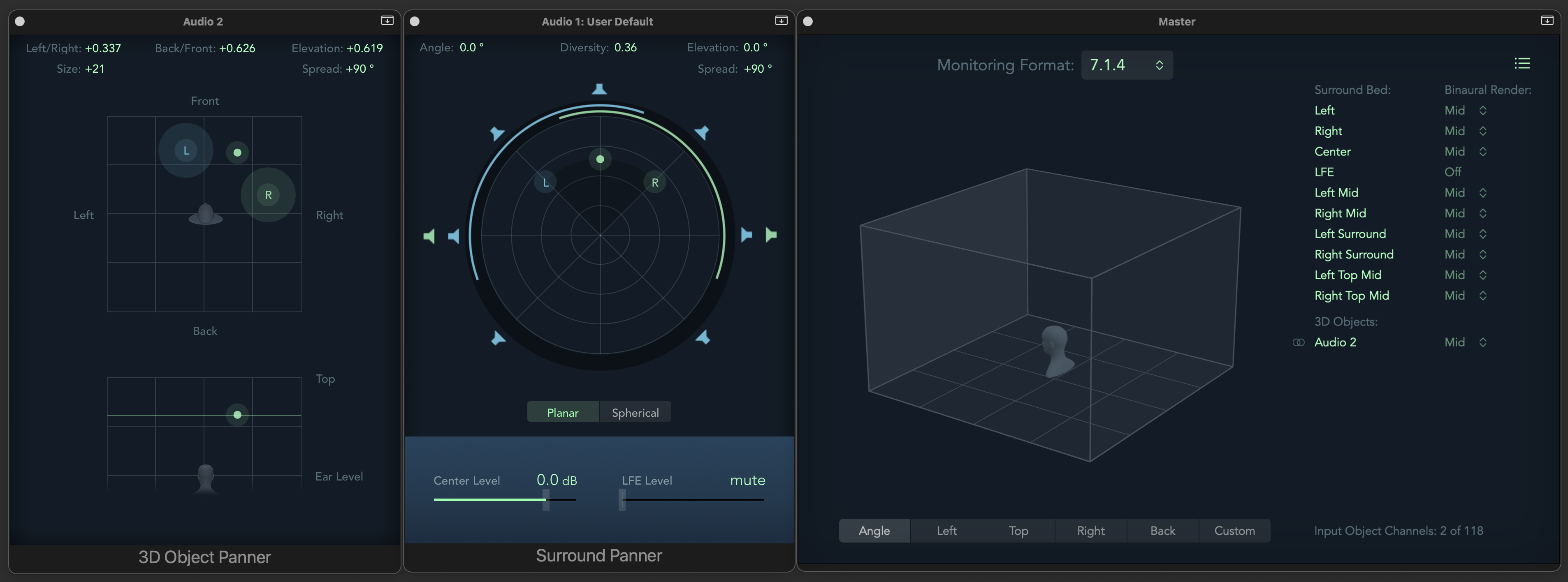
So, the first thing you really need to get your head around when we are talking about Spatial Audio is that we're essentially talking about Surround Sound. Remember when surround sound was all the rage in home hi fi systems? You'd have speakers all over the room, some of them behind the couch? Yeah, that's basically what we're talking about.
But there's a catch. See, with those old 5.1 systems, you'd need a complicated studio set up to accurately represent that and mix it accordingly, which goes back to what I was saying earlier. This stuff is now a lot more accessible than it once was.
The beauty of working with Spatial Audio in Logic Pro is that you can create a professional quality binaural surround mix using headphones, which will sound good on many different surround formats.
There are a number of ways to approach this in Logic Pro.
One such way is to head over to your channel panner, and by right clicking you can set it to Binaural Panner which straight away gives you something which is much more than a simple stereo panner.
The Binaural Panner acts as a circular 3D control, which allows you to place yourself in the centre and move the sound source around from the left to the right, but also front, back and near or far. The results here speak for themselves when this mode is engaged, you can already see how it could benefit you to be able to make your listener perceive sounds as coming from super close by their ear, or similarly, from further away.
You can also use Logic's Object Panner and Surround Panner plugins (pictured above) for more precise panning and manipulation of your sound source in a three dimensional space.

The other option you have is to open the dedicated Dolby Atmos plugin, which allows precise control with an incredibly useful 3D visualisation of where your sound sources are in relation to your listener.
One of the cool things about the Atmos plugin is that you can view multiple sound sources represented as blue dots, but they will only show up when that particular source is playing audio. This is super useful because it stops your display from being overwhelmed, since it would be pretty difficult to keep track of things if they were all visible all of the time.
You can also drag your visualisation around, so you're getting a clearer view from different angles of where your audio sources are in relation to the listener.
What makes Dolby Atmos such a powerful plugin is that you can scale from binaural all the way up to 7.1.4 surround sound options. This means that you can do a binaural headphone mix that will be compatible with setups that have multiple speaker configurations.
It goes without saying that using these plugins is a complex process, so in order to fully understand them you need to do your research, watch tutorials and get lots of practice in.
It's important to note also that mixing with Spatial Audio is a different process from your traditional stereo track mixing, and should be seen as such.
The uses for this are more than just musical too; composing for film or indie games has just become a much deeper possibility, and the applications are just waiting to be discovered, so get messing around with this!
New Sounds
Logic Pro and its sibling Garageband are well known for the extensive Apple Loops collection. These give budding music producers access to pre-made sounds and loops which undoubtedly helps orchestrate the creativity and musical curiosity which is so often the beginning of the music production journey.
So, it's always nice to know that there are new collections of these sounds being dropped for our perusal.
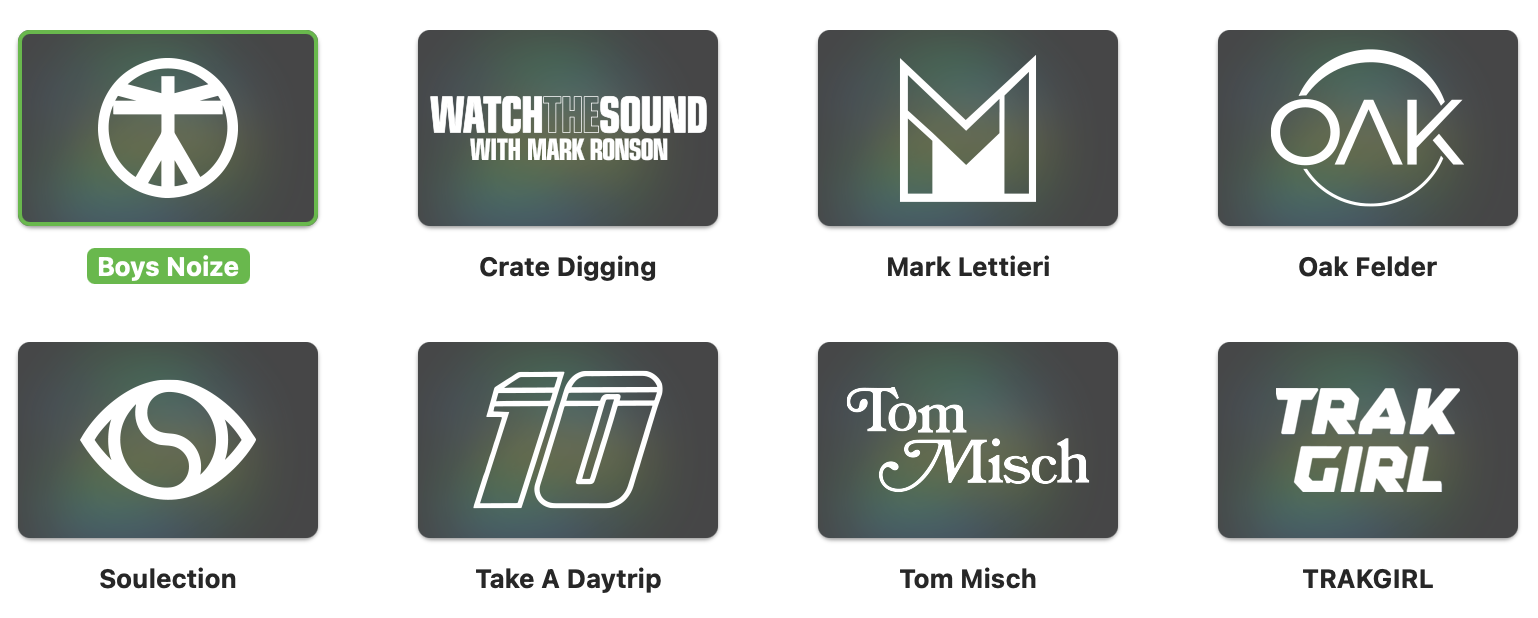
With its 10.7 update, Logic Pro included a bunch of new sounds and loops, including sound kits made by the producers listed above.
All told, this is what was included!
- 2800 new loops in a variety of genres and from some of the world’s top producers, including Boys Noize, Mark Lettieri, Mark Ronson, Oak Felder, Soulection, Take A Daytrip, Tom Misch, and TRAKGIRL.
- 100+ new instrument patches.
- 50 vintage and modern drum kits.
- Sound packs include slap house; modern ambient; and a collection of 808 drum kits, bass samples and loops.
- An original multi-track Spatial Audio project of the hit song “MONTERO (Call Me By Your Name)” by Lil Nas.
Now, it's worth nothing here that some people in the music production community are pretty vocally against using things like Apple Loops or pre-made samples of any kind, but honestly, it doesn't really matter, so...if you want to use them, you can! They're royalty free after all, it's what they're there for!
So, in this sense, it's great that Apple include more loops and sounds in their recent updates!
Sleek New Design
Users of Apple products are no strangers to a UI overhauld or redesign, and with Big Sur and Logic 10.7 we were treated to a sleek new look.
Big Sur's focus seemed to be on a new spacious look and feel, and this was reflected in the new design look of Logic Pro 10.7, with design cues that focus on easier navigation and putting more control at your fingertips.
You can see when looking at the mixer, for exmaple, how the buttons and knobs seem to extend from the UI giving them more definition and clarity. It's a subtle effect but it's there. Everything from the curvature of window corners to the palette of colors and materials have been refined!
This one isn't a huge departure from the previous look, but it manages to help bring the overall look and feel into a softer and cleaner visual language.
Step Sequencer Enhancements
Logic Pro's Step Sequencer is a powerful tool in its own right, and has had a host of really cool new features adde in since the 10.7 update.
Step Sequencer got a bunch of new features, including the ability to separate Drum Machine Designer patterns by kit piece, and 2 bar and 4 bar step rates.
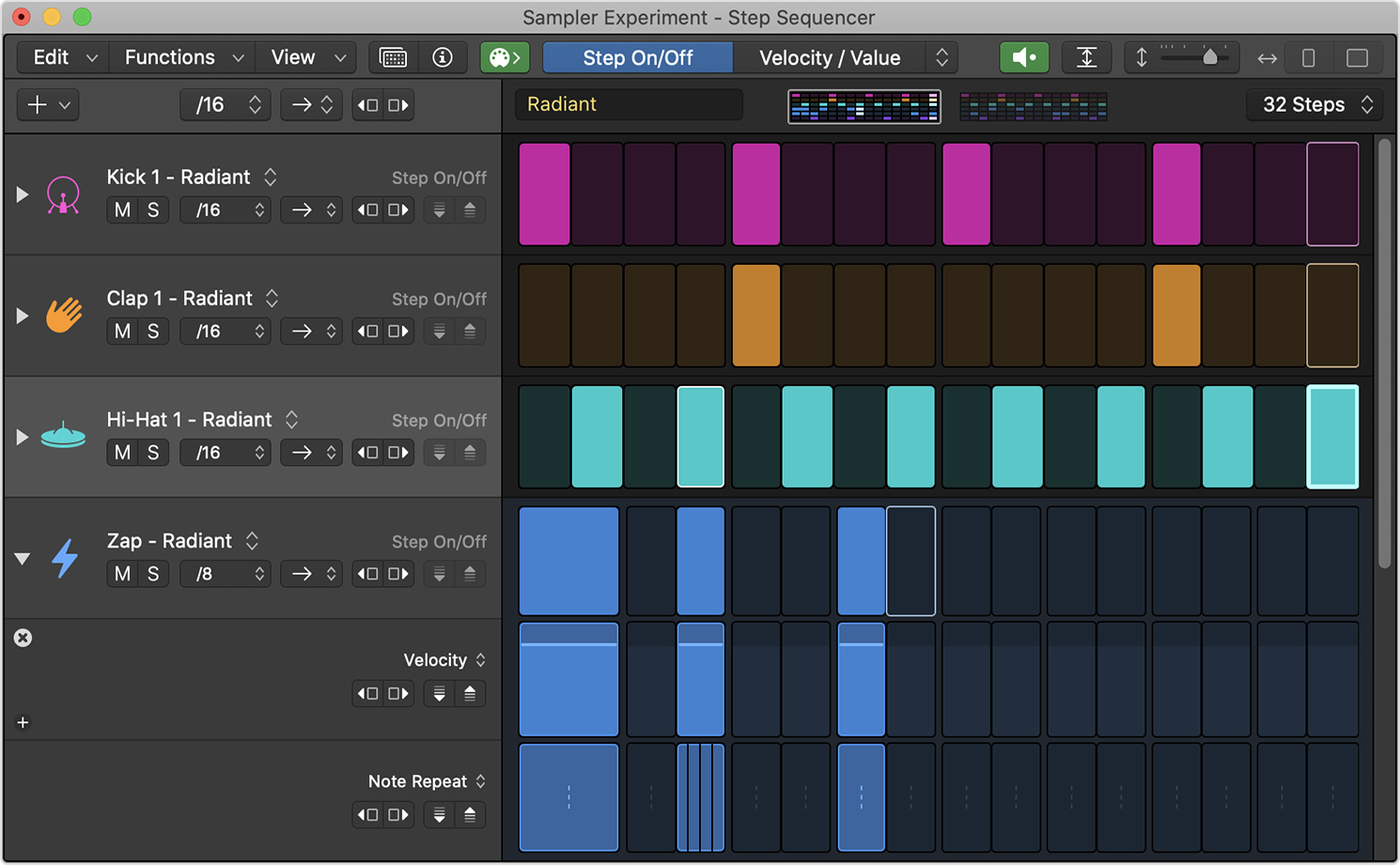
You can also change the pitch of a note on a single row, which can be perfect for when you're trying to get those pitch changing hi hat rolls in, or even changing the pitch of a bass or 808 drum line.
The other new features are:
- Live recording is now available right into patterns.
- Real-time step input to add notes.
- Key and scale global selection now front and center.
- Transform MIDI regions into pattern regions.
- Recording of automation into rows/steps.
- When using Drum Machine designer, note mode editing changes the pitches of a single row/ individual kit piece. This also follows pattern key and scale settings.
- Live Record in the Step Sequencer follows Mono Mode / Monophonic input.
- Add custom editable names to rows.
- Mono Mode to simplify editing monophonic patterns like bass lines.
and more!
There's a lot to play with in Step Sequencer so be sure to check it out to see the extent of the new changes.
Live Loops
Without a doubt one of the most groundbreaking updates to Logic Pro in recent years is the inclusion of Live Loops, the revolutionary new way to compose musical ideas in Logic Pro. It takes the linear framework we're used to seeing in our DAWs and turns it on its head to bring a totally novel way of composing music.
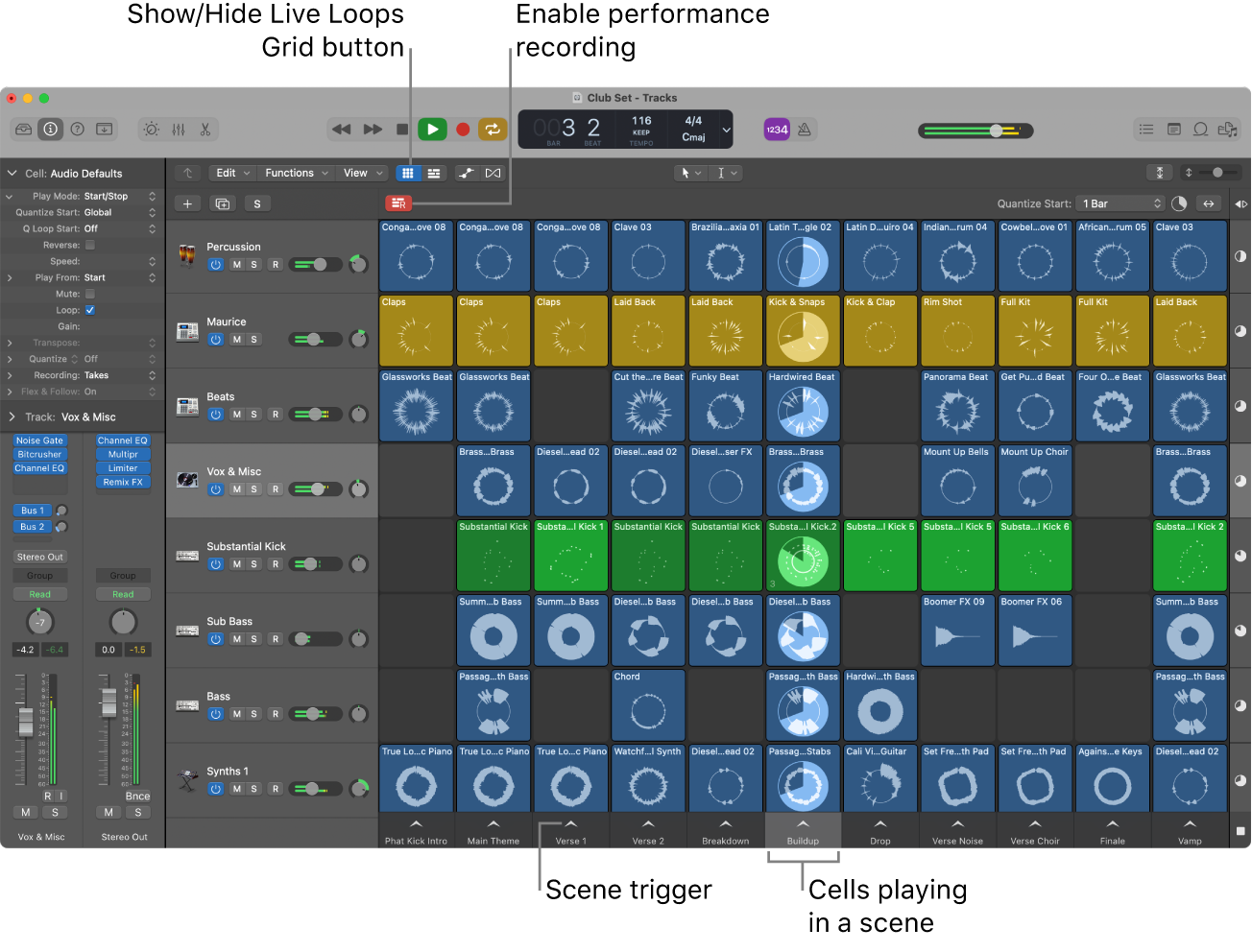
An answer to Ableton Live's Session View, Live Loops gives a fantastic new way of working in Logic Pro which aims to facilitate real time music creation and jamming of ideas. According the official Apple support info, using Live Loops means you can "create music like a DJ or electronic music producer" which shows straightaway the implications of this.
Logic Pro has always been favoured for its handling of audio and recording, while Ableton Live or FL Studio have been seen as better tailored towards electronic music production, but with the introduciton of Live Loops, Apple have come a long way to levelling the playing field.
The beauty of Live Loops is in the simplicity. Each cell is an individual piece of either audio, MIDI or a Drummer region, and loops by itself. You can adjust the length and duration of these cells, and play them in all sorts of different combinations.
You can start a Live Loops project with an empty grid, or you can choose a template from the Project Chooser. This might be a good place to start, as it will show you what a completed Live Loops project looks like. You can also move regions from the Tracks Area over to a Live Loops grid, and you can record a Live Loops performance into the tracks area.
You can check out the official support documentation, or YouTube for that matter, for some great tutorials and information on getting the most out of Live Loops.
Suffice it to say, Live Loops is a huge innovation for Logic Pro. Sure, it isn't anything new in the wider DAW world, but the addition of this type of music making is a novel way of doing things for many Logic users who may not have had a chance to try Ableton Live.
The implications here are that Logic Pro can now stand shoulder to shoulder with other DAWs that offer different ways of making music. One thing I found in transitioning from playing in live bands to working on DAWs is that there's a certain element of improvisation and "jamming" that gets lost somewhere in the process. The likes of Live Loops does a lot to reinject some of this functionality into the music making process!
Smaller Changes and Tweaks
As we mentioned at the outset, each udpate brings a host of smaller changes, many of which aren't big enough on their own to warrant a flashy subheading! But in this last section I'll mention a few notable changes which bring some new life to Logic Pro.
- The Track Inspector now offers options to separate MIDI input and output port settings, the implications of which are huge for those producers working with multiple bits of external MIDI hardware.
- There's MIDI 2.0 support.
- Track Automation can now be copy/pasted in the Piano Roll using key commands.
- It's now easier to copy/paste automation plug-in data between tracks.
- There are various bug fixes in Flex Pitch & Flex Time modes.
- and more!
Check out the full patch notes for the most recent updates to get a complete rundown of all changes!
Logic Pro remains one of the most widely used DAWs in the music production world, and continues rolling out regular updates which introduce various bug fixes, small changes, and the occasional introduction of some exciting new features!
Thanks for checking in with us here at Logicxx.com, and while you're here, be sure to check out our Logic Project Remakes, which are a great way to get your hands on some amazing production techniques in Logic Pro. We have an internationally based team of producers working constantly to bring faithfully recreated versions of some of the biggest tunes in the EDM scene in the form of Logic Pro projects, so you can download them and dig in to what makes a professional track.
Be sure to check out the rest of our blog while you're here, and come back soon!